
This blog explains how to install CARAT in a computer that does not have CARAT installed. If you are updating CARAT, please see our blog on updating CARAT.
Before proceeding, please ensure that the following checklist has been completed:-
Important: If you have a local area network (LAN), one computer on the network should be designated as a server to serve files to other computers (clients). CARAT should be installed into the server so that clients can use CARAT from the server and share data files. You should not install CARAT into multiple computers unless you do not want to share data.
Here are the steps to install CARAT:-
After installation, you may want to read our blog on how to setup client computers to access CARAT from another computer.